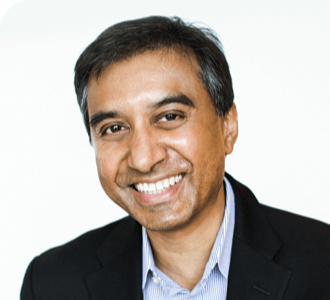Written by Kelsey Smith
Learning Management Systems (LMS) have come a long way since the invention of the first teaching machine by Sydney Pressey.
An LMS is no longer a one-size-fits-all prospect. Modern learners now have many options to choose from depending on their needs.
Examples of LMS in the market today include.
- Open-Source
- SaaS Cloud
- Proprietary
You’ve probably experienced different types of learning management systems without even realizing it. If you’re still unsure what an LMS is, here’s a definition from TechTarget:
“An LMS is a software application or web-based technology used to plan, implement, and assess a specific learning process.”
Essentially, an LMS is software that facilitates online learning and enables you to track an employee’s learning progress.
How Does an LMS Facilitate Online Learning?
- An LMS allows an instructor to deliver personalized courses to students over the Internet.
- It enables students to log into the course and study when it’s convenient for them, even when they’re on the move.
- A good LMS allows for safe communication within the system. Non-participants aren’t privy to any correspondence among participants.
- Because all course-related materials can be found in one place, the student can go back to refresh their memory and in time become an expert on the subject.
- The LMS delivers information in small chunks (micro-learning) so that the student retains information easily.
- A quality LMS incorporates features such as self-marking tests, gaming, and social tools to provide an engaging learning experience.
Comparing Different Types of LMS
Enterprise vs. Individual
- Enterprise
Enterprise LMS solutions are usually for larger companies or those that are growing rapidly. As companies expand operations and hiring, an enterprise solution is easy to scale and can accommodate a virtually unlimited number of users and courses.
- Individual
An Individual LMS, on the other hand, is more appropriate for smaller organizations. It is usually sold via a subscription model and may come with fewer features and a lower price point.
Free vs. Commercial
- Free LMS
There is a plethora of open-source software with great features that trainers can use for free to create courses and train employees.
However, free LMS requires that you have the knowledge to deploy it. If not, you’ll have to bring on a consultant to implement it for you. Also, the free LMS may not have the best customer support, if it has any at all.
- Commercial
A commercial LMS is intended to be used by an organization or institution. In contrast to the free LMS, the commercial version is easier to implement, provides better customer service, and more sophisticated features. The other differentiator, of course, is that it’s not free. Generally speaking, the capabilities and features that you require will determine how much you pay.
SaaS vs. Licensed Product
- Software as a Service (SaaS)
The SaaS LMS is one of the most user-friendly models on the market. It lives in the cloud, is easy to deploy and scale, and can accommodate rapid growth. And because it can be accessed 24/7 via mobile device, it is extremely flexible.
One of the reasons why the SaaS LMS is so popular in the finance, technology, and insurance industries, to name just a few, is that they don’t have to concern themselves with technical aspects such as loading software, data backup and server maintenance. All of that is handled by the SaaS LMS vendor.
- Licensed Product
A licensed product can offer many benefits, including customization and different options for deployment and having it hosted in the cloud or at your headquarters. The main difference is the license fee.
Cloud-based vs On-premise
- Cloud-based LMS
An LMS that is hosted by a vendor on their server is what we call a cloud-based LMS. This is the “no mess” solution for companies that may not have the servers and technical expertise in-house. Rather than get into the weeds of the technology, they’d rather have their LMS hosted off-site.
- On-premise LMS
An on-premise LMS is built to order at your corporate location and usually with multiple servers. It requires a more hands-on approach and the expertise to operate it and maintain data security. One disadvantage is that it tends to be more difficult to scale than a cloud-based LMS and may be more expensive.
Discover why these world-famous brands use World Manager for online training. Ask us
Demo FranConnect’s World Manager
What is Open-Source LMS?
Have you ever heard people describing the software as ‘free’? Because it doesn’t necessarily mean that you can download it at no cost.
What it really means is that the copyright holder has provided the rights to modify the software’s source code to developers and users.
Since there are no licensing fees, an anonymous entity can modify the software for any purpose and distribute as many copies of it as possible.
It’s collaborative, so any member of the tech community may also add new features to the original source code.
Some of the most popular open-source software include:
So an open-source LMS is one that makes its source code available to any user.
And you can scrutinize and customize the source code according to your business learning needs.
Small businesses with few employees to train generally prefer an open-source LMS. This is because it gives you core software features without the overhead of purchasing costly licenses.
So what are some examples of an open-source LMS?
Moodle
Moodle prioritizes social learning – its interface can be customized to resemble popular social tools.
For instance, you can add features such as posts and a timeline of learners’ activities as well as comments, votes, and other calls to action.
A Moodle user has a profile that looks like this:
Features:
- Customizable site design and layout
- Single sign-on module
- Easy integration with video conferencing software, CMS and CRMs
- Multilingual capability
- Supports third-party add-ons and over 500 plugins such as Office 365 and OneNote
Open edX
Open edX enables you to host and deploy your own branded course instead of creating a new one. Open edX has two components:
- The studio, is used by the administrator and instructor to design and manage courses
- The LMS, through which the learner accesses the course
Features:
- Self-paced learning
- Online discussion groups
- Wiki-based collaborative learning
- Right to left language support
- Course and learner analytics
- Supports video, HTML, and text
This is how the student dashboard looks on Open edX
ATutor
ATutor is a unique LMS fashioned for learners with disabilities. It’s renowned for two things:
Accessibility
ATutor has features that make the LMS suitable for visually impaired learners, such as:
- Text alternatives for visual elements and a screen reader which enables the user to listen to the LMS interface
- Keyboard access, which makes it easy for the learner to use ATutor without a mouse
Adaptability
The themes, tool modules, groups and privilege sections make ATutor adaptable in the following ways:
- You can customize the layout of the system, adding categories to fit your teaching needs
- You can assign management roles to certain course members so they can author parts of the course or use some of the LMS tools within the system
- A learner can set up a profile with personal information and profile picture
- Learners can collaborate and communicate with other participants through a private mail inbox or chat room.
What is Proprietary LMS?
Proprietary LMSs are built and hosted by a single company or entity. They are based on software development known as closed-source.
A proprietary LMS comes with a copyright license that restricts users from changing the source code.
In fact, violating these copyright laws can be classified as cybercrime.
A copyright license keeps other businesses from modifying the source code to create a competing product.
Unlike an open-source LMS, you can’t demand software changes or improve its design – the owner decides what features and upgrades will be made.
Fortunately, you have self-help options such as a user manual and a dedicated FAQ in case you encounter any problems.
A proprietary LMS also invariably offers customer support.
What are some examples of proprietary LMS?
Blackboard Learn is a self-host LMS that caters to K-12 users, higher education, businesses, and government institutions.
Features:
- Custom branding
- Custom layout
- Exam engine
- Student portal
- Skills tracking
- Grading
- Discussions
- Analytics (Restricted to companies and government institutions)
- Data import and export
- Easy integration with Microsoft OneDrive and Dropbox
Schoology
Schoology LMS allows for virtual learning for K-12 and higher education students. They can share academic content within the LMS and collaborate on different subjects.
The website is hosted by the vendor but instructors can upload content and assignments into the LMS and use the rich text editor and other tools to create lessons.
Features:
- Customized branding
- Online grade book
- Homework Dropbox
- Audio and video recording
- Data integration with student information systems
- Color-coded workload thresholds
- Third-party software integration
- Performance tracking
- Analytics
This screenshot shows how Schoology uses color-coding to indicate student performance and mastery.
What is SaaS Cloud LMS?
SaaS stands for Software-as-a-Service. It’s also known as hosted software and is delivered to approved end users only.
A SaaS Cloud LMS is hosted on the vendor’s servers or on the cloud.
The source code is the same for all clients. When upgrades are rolled out, all clients benefit from the new features.
Since it’s housed in the cloud, upgrades are done centrally, which makes maintenance easier and more cost-effective.
What are some examples of leading SaaS Cloud LMSs?
World Manager
The World Manager LMS is one of the best cloud-based training, communications, and compliance platforms on the market.
Firstly, you get product upgrades and customer support for free.
Secondly, its user-friendly platform features three crucial components that keep users engaged:
- Communication suite: Enables an employee to communicate with participants through chat forums, calendar and image galleries
- Training suite: Mobile-first so it delivers training on any device in real-time
- Education suite: Allows companies to deliver accredited courses to their employees through a customized training academy
Features:
-
- Custom branding
- Integrates with third-party SCORM content
- Varied test options such as multiple-choice, tick boxes and written test
- Optimized for mobile use
- ACTIV presentations
- Checklist sign-off
- Policy sign-offs
- Achievement awards tool
- Real-time analytics
- Employee surveys
EthosCE
EthosCE LMS delivers continuing education to health professionals. Learners can use the LMS to share their learning experience on their social media channels such as LinkedIn, Facebook and Twitter.
Features:
- Customized branding
- Single sign-on module
- Bulk import of learner registration details and transcripts
- Multimedia tests
- Learner follow-up assessments
- Course completion certificates
- Customized resources for poorly performing learners
- Course data and performance analytics
Do I Really Need an LMS?
A thriving business needs well-trained staff.
An LMS can help you train your employees in a fun and engaging way – from onboarding new employees or training newly promoted staff.
LMS analytics identifies communication gaps and weak spots in your team.
And these actionable insights can help drive business growth and give you a competitive advantage.
Are you ready to change how you do business? Book a customized demo today.




 Ian Walsh
Ian Walsh